







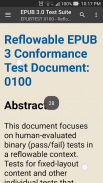


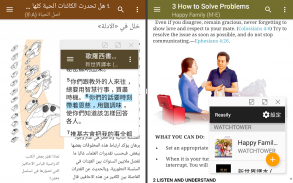




Perihal Reasily - EPUB Reader
FAQ:
https://reasily.blogspot.com/search/label/FAQ
Share and vote ideas on our user feedback forum:
https://goo.gl/TFCcPs
Help translation:
https://poeditor.com/join/project/ET9poeT6jm
Pro upgrade for:
⚫ Auto cloud backup and sync for notes and bookmarks.
⚫ More highlight styles: bold, strike-through, text color (now in free trial).
⚫ CSS customization.
⚫ 30 day money back guarantee.
Basic operation:
⚫ Click "+" or "search"(a folder icon with a magnifier) button at the bottom to add EPUB files into this app.
⚫ In the file chooser dialog, if you click the "+" button, files will not be copied into Reasily, shortcuts will be added instead. It is useful if you manage your books with your own folders. Click "Import" to copy them into Reasily so you can delete them from the download folder later.
⚫ Open multiple books simultaneously as if they are different apps. You can switch between opened books and the book list with the "recent apps" button of your device.
⚫ Swipe left/right to go to next/previous chapter or page.
⚫ Table of contents is in drawer menu.
⚫ Display options: sepia/night theme, custom font, margins and line-height adjustment, text justification, popup footnote position.
⚫ Scale text size with fingers (pinch-zoom gesture).
⚫ Click image to enlarge it and show its description. Scale image with fingers.
⚫ On Android 7 and above, you can read books in float windows or split views.
⚫ The current reading progress is saved automatically when the book is closed or moved to background.
⚫ A book can be closed by long-pressing the back button or tapping "Close" in the menu. Memory of this book will be freed.
Bookmarks:
⚫ You can bookmark current chapter, selected text or clicked paragraph.
⚫ Bookmarks are listed above the table of contents in the drawer menu, so you can create your own table of contents with bookmarks.
⚫ Click "EDIT" to rename, reorder or remove bookmarks.
Annotation:
⚫ Long-click to select text.
⚫ Click color and styles to highlight selected text.
⚫ Long-click a style to set it as default.
⚫ Click the "Note"(chat bubble) button to write a note.
⚫ Click highlighted text again to show the note or edit the style of highlight.
⚫ Font size of pop-up note can also be scaled by pinch-zoom gesture.
⚫ Click "Notes" at the top of table of contents to show list of highlights and notes in book. You can choose which colors are showed with toggle buttons at the bottom.
Data synchronization:
⚫ "Sync now": Manually backup and sync highlights, notes and bookmarks to a hidden app folder in your Google Drive.
⚫ "Auto-sync data": Sync automatically. (Pro feature)
⚫ "Import from another EPUB": TRY to import annotation data from another EPUB file. Use this on a new version of a publication. May not success if the content is changed a lot.
Use downloaded fonts:
⚫ Supported font formats: TTF and OTF.
⚫ In Typeface → Folder, choose the folder containing fonts, all fonts in it will be listed in the Typeface menu, including those in subdirectories.
⚫ Fonts are listed by font families rather than file name.
⚫ If font files in the folder are changed, click ↻ to refresh the list.
⚫ To forcefully group fonts as a font family, put them in a subdirectory and add a '@' to the end of directory name. This is useful for Google Noto fonts.
Other features:
⚫ Supports ColorDict, BlueDict, GoldenDict, Fora dictionary, Google Translate, Microsoft Translator etc...
⚫ Regular expression full-text search.
⚫ MathML support.
⚫ Media overlay support.
⚫ Able to send EPUB files to other apps.
⚫ Able to import EPUB files sent from another app.
⚫ Option to store imported files in SD card (Android 4.4+).
⚫ Add book shortcut to home screen.
⚫ Book categorization by adding labels.
⚫ Pin selected books to top.
⚫ Support right-to-left writings and vertical right-to-left layout books on Android 4.4 and above.
Contact me:
app.jxlab@gmail.com
Soalan Lazim:
https://reasily.blogspot.com/search/label/FAQ
Kongsi dan undikan idea di forum maklum balas pengguna kami:
https://goo.gl/TFCcPs
Terjemahan bantuan:
https://poeditor.com/join/project/ET9poeT6jm
Menaik taraf Pro untuk:
⚫ Sandaran awan auto dan sync untuk nota dan penanda halaman.
⚫ Lebih banyak gaya sorot: berani, menyerang, warna teks (kini dalam percubaan percuma).
⚫ Penyesuaian CSS.
⚫ Jaminan wang kembali 30 hari.
Operasi asas:
⚫ Klik butang "+" atau "cari" (ikon folder dengan pembesar) butang di bahagian bawah untuk menambah fail EPUB ke dalam aplikasi ini.
⚫ Dalam dialog pemilih fail, jika anda mengklik butang "+", fail tidak akan disalin ke Reasily , jalan pintas akan ditambah. Ia berguna jika anda menguruskan buku anda dengan folder anda sendiri. Klik "Import" untuk menyalinnya ke Reasily supaya anda boleh memadamnya dari folder muat turun kemudian.
⚫ Buka berbilang buku serentak seolah-olah ia adalah aplikasi yang berbeza. Anda boleh bertukar antara buku yang dibuka dan senarai buku dengan butang "aplikasi terbaru" peranti anda.
⚫ Leret ke kiri / kanan untuk pergi ke bab atau halaman seterusnya / sebelumnya.
⚫ Jadual kandungan adalah dalam menu laci.
⚫ Pilihan paparan: tema sepia / malam, font khusus, margin dan pelarasan ketinggian baris, justifikasi teks, kedudukan nota kaki pop.
⚫ Saiz teks berskala dengan jari (gerak isyarat zoom).
⚫ Tekan imej untuk membesarkannya dan tunjukkan penerangannya. Imej skala dengan jari.
⚫ Pada Android 7 dan ke atas, anda boleh membaca buku dalam tetingkap terapung atau pandangan berpecah.
⚫ Kemajuan bacaan semasa disimpan secara automatik apabila buku ditutup atau dipindahkan ke latar belakang.
⚫ Sebuah buku boleh ditutup dengan menekan butang belakang atau menekan "Tutup" dalam menu. Memori buku ini akan dibebaskan.
Penanda halaman:
⚫ Anda boleh menanda buku semasa, teks terpilih atau paragraf yang diklik.
⚫ Penanda buku disenaraikan di atas jadual kandungan dalam menu laci, jadi anda boleh membuat jadual kandungan anda sendiri dengan penanda halaman.
⚫ Klik "EDIT" untuk menamakan semula, menyusun semula atau mengeluarkan penanda buku.
Anotasi:
⚫ Panjang klik untuk memilih teks.
⚫ Tekan warna dan gaya untuk menyerlahkan teks yang dipilih.
⚫ Panjang klik gaya untuk menetapkannya sebagai lalai.
⚫ Klik butang "Nota" (bubble chat) untuk menulis nota.
⚫ Tekan teks yang diketengahkan semula untuk menunjukkan nota atau mengedit gaya sorotan.
⚫ Saiz font nota pop timbul juga boleh dipertingkatkan dengan isyarat zoom zum.
⚫ Klik "Nota" di bahagian atas jadual kandungan untuk menunjukkan senarai sorotan dan nota dalam buku. Anda boleh memilih warna yang ditunjukkan dengan butang togol di bahagian bawah.
Penyegerakan data:
⚫ "Segerakkan sekarang": Sandaran dan menyegerakkan menyoroti, nota dan penanda buku secara manual ke folder apl tersembunyi di Google Drive anda.
⚫ "Data penyegerakan automatik": Segerakkan secara automatik. (Ciri Pro)
⚫ "Import dari EPUB yang lain": TRY untuk mengimport data anotasi dari fail EPUB yang lain. Gunakan ini pada versi baru penerbitan. Tidak boleh berjaya jika kandungan berubah banyak.
Gunakan fon yang dimuat turun:
⚫ Format font yang disokong: TTF dan OTF.
⚫ Dalam Typeface → Folder, pilih folder yang mengandungi fon, semua fon di dalamnya akan disenaraikan dalam menu Typeface, termasuk yang dalam subdirektori.
⚫ Font disenaraikan oleh keluarga font dan bukan nama fail.
⚫ Jika fail font dalam folder diubah, klik ↻ untuk menyegarkan semula senarai.
⚫ Untuk fon kumpulan secara paksa sebagai keluarga font, letakkannya dalam subdirektori dan tambah '@' hingga akhir nama direktori. Ini berguna untuk fon Google Noto.
Ciri-ciri lain:
⚫ Menyokong ColorDict, BlueDict, GoldenDict, kamus Fora, Terjemahan Google, Penerjemah Microsoft dan lain-lain ...
⚫ Pencarian penuh teks penuh ungkapan.
⚫ sokongan MathML.
⚫ Sokongan overlay media.
⚫ Boleh menghantar fail EPUB ke aplikasi lain.
⚫ Boleh mengimport fail EPUB yang dihantar dari aplikasi lain.
⚫ Pilihan untuk menyimpan fail yang diimport dalam kad SD (Android 4.4+).
⚫ Tambah pintasan buku ke skrin utama.
⚫ Mengelaskan kategori dengan menambahkan label.
⚫ Pin buku terpilih ke atas.
⚫ Menyokong tulisan yang betul-ke-kiri dan buku susun atur kanan ke kiri pada Android 4.4 dan ke atas.
Hubungi saya:
app.jxlab@gmail.com








